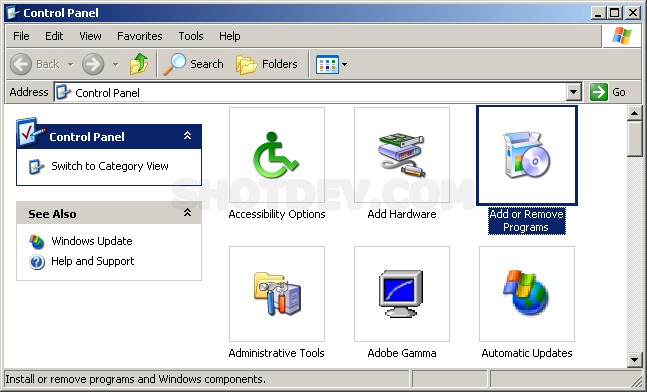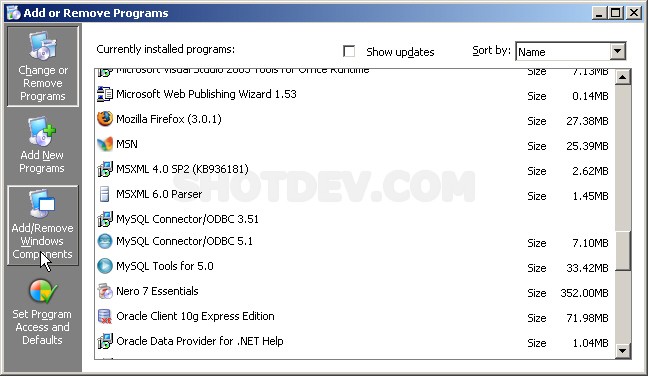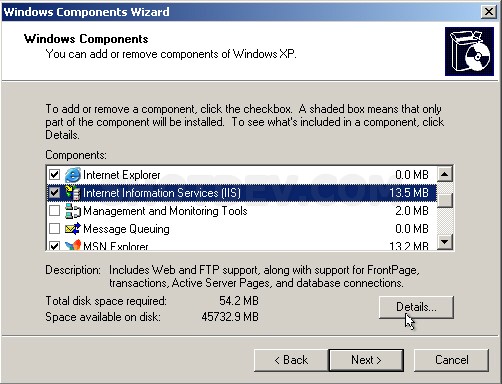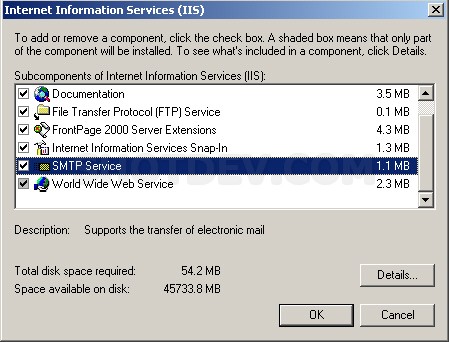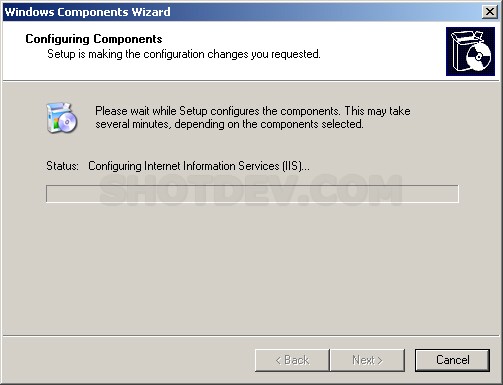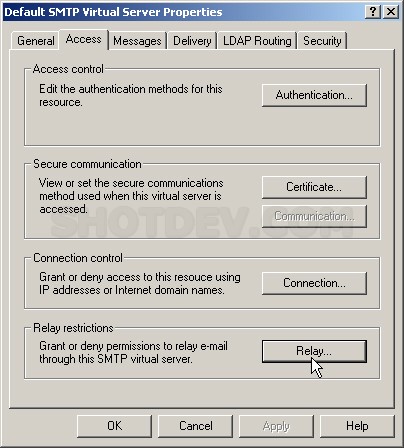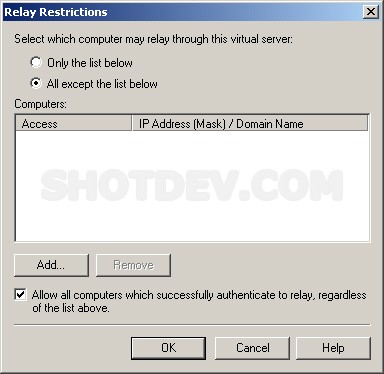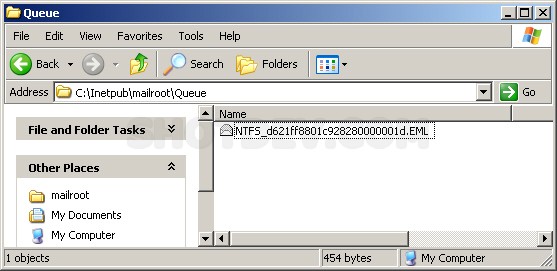How to install IIS SMTP Service Virtual Server This the tutorial/example how to install SMTP Service for Send Outgoing mail.
ShotDev Focus:
- Install SMTP Service
Open Control Panel
Start -> Setting -> Control Panel
Click Add/Remove Windows Components
Click Internet Information Services (IIS) and Click Details
Checked SMTP Service and Click OK
Installing….
Config SMTP Service
Start -> Control Panel -> Administrative Tools -> Internet Information Services

Right Click Default SMTP Virutal Service -> Start
Right Click Default SMTP Virutal Service -> Properties
Click Relay
Select All except the list below
If the e-mail to send outgoing will be create mail message to queue.