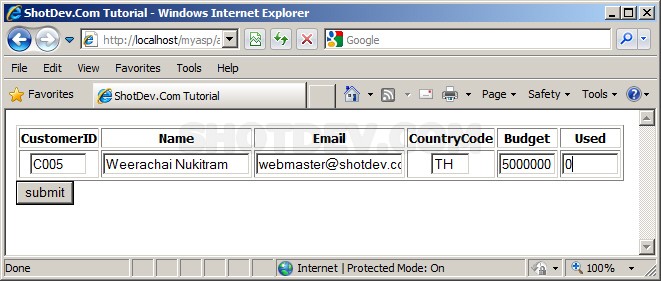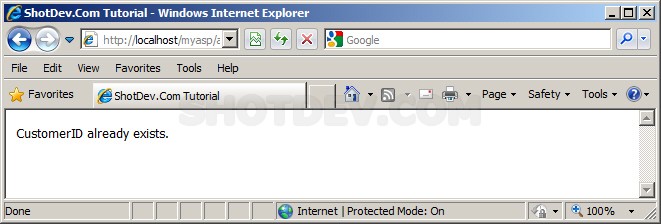How to use ASP & SQL Server Check Exists Rows Data This is tutorial asp developers how to using ASP check a exists data on SQL Server table.
ShotDev Focus:
- ASP & SQL Server check exists data.
Example
asp_sqlserver_exists1.asp
<% Option Explicit %> <html> <head> <title>ShotDev.Com Tutorial</title> </head> <body> <form action="asp_sqlserver_exists2.asp" name="frmAdd" method="post"> <table width="600" border="1"> <tr> <th width="91"> <div align="center">CustomerID </div></th> <th width="160"> <div align="center">Name </div></th> <th width="198"> <div align="center">Email </div></th> <th width="97"> <div align="center">CountryCode </div></th> <th width="70"> <div align="center">Budget </div></th> <th width="70"> <div align="center">Used </div></th> </tr> <tr> <td><div align="center"><input type="text" name="txtCustomerID" size="5"></div></td> <td><input type="text" name="txtName" size="20"></td> <td><input type="text" name="txtEmail" size="20"></td> <td><div align="center"><input type="text" name="txtCountryCode" size="2"></div></td> <td align="right"><input type="text" name="txtBudget" size="5"></td> <td align="right"><input type="text" name="txtUsed" size="5"></td> </tr> </table> <input type="submit" name="submit" value="submit"> </form> </body> </html>
asp_sqlserver_exists2.asp
<% Option Explicit %>
<html>
<head>
<title>ShotDev.Com Tutorial</title>
</head>
<body>
<%
Dim Conn,strSQL,objRec,objExec
Set Conn = Server.Createobject("ADODB.Connection")
Conn.Open "Driver={SQL Server};Server=localhost;Database=mydatabase;UID=sa;PWD=;"
strSQL = "SELECT * FROM customer WHERE CustomerID = '"&Request.Form("txtCustomerID")&"' "
Set objRec = Conn.Execute(strSQL)
IF Not objRec.EOF Then
Response.write("CustomerID already exists.")
Else
strSQL = ""
strSQL = strSQL &"INSERT INTO customer "
strSQL = strSQL &"(CustomerID,Name,Email,CountryCode,Budget,Used) "
strSQL = strSQL &"VALUES "
strSQL = strSQL &"('"&Request.Form("txtCustomerID")&"','"&Request.Form("txtName")&"', '"&Request.Form("txtEmail")&"' "
strSQL = strSQL &",'"&Request.Form("txtCountryCode")&"','"&Request.Form("txtBudget")&"', '"&Request.Form("txtUsed")&"') "
Set objExec = Conn.Execute(strSQL)
If Err.Number = 0 Then
Response.write("Save completed.")
Else
Response.write("Error Save ["&strSQL&"] ("&Err.Description&")")
End If
Set objExec = Nothing
End If
objRec.Close
Conn.Close()
Set objRec = Nothing
Set Conn = Nothing
%>
</body>
</html>
Create a asp file and save to path root-path/myasp/
Run
http://localhost/myasp/asp_sqlserver_exists1.asp
Screenshot