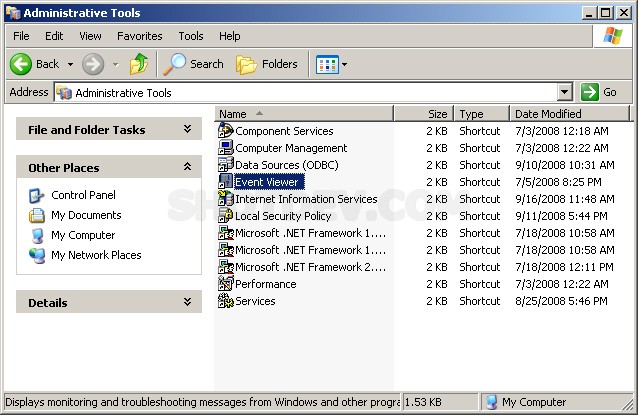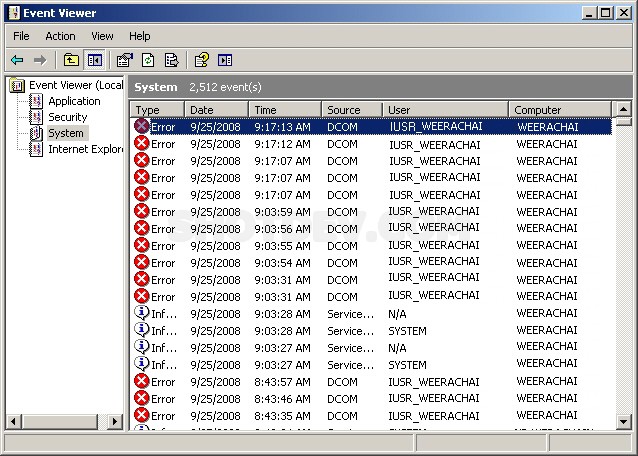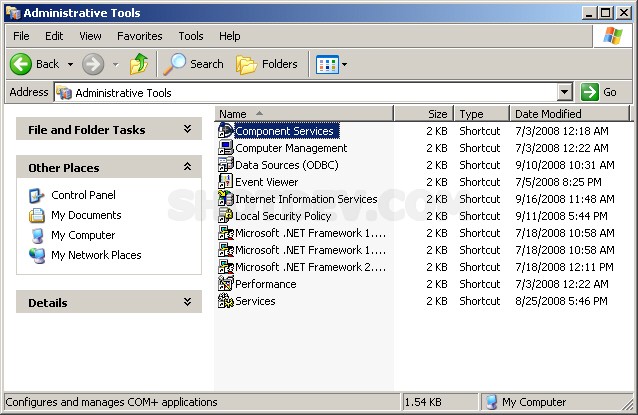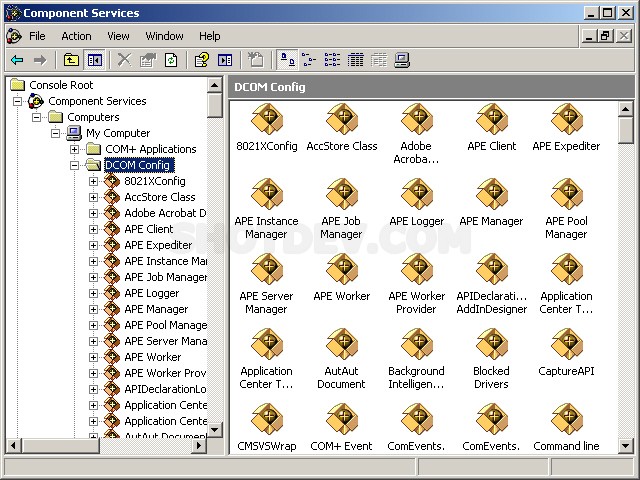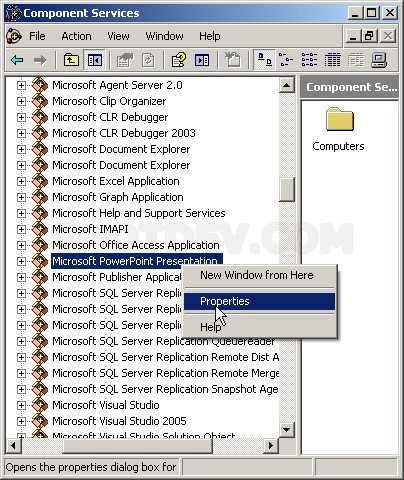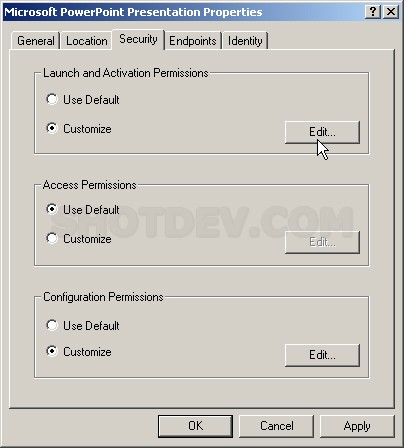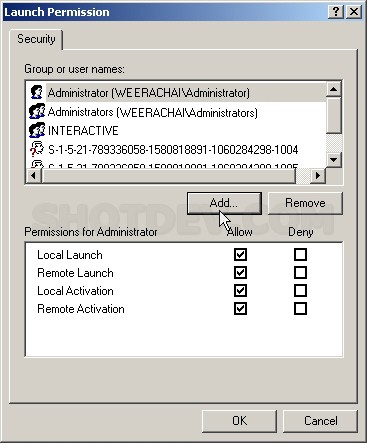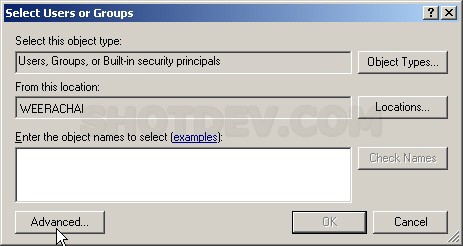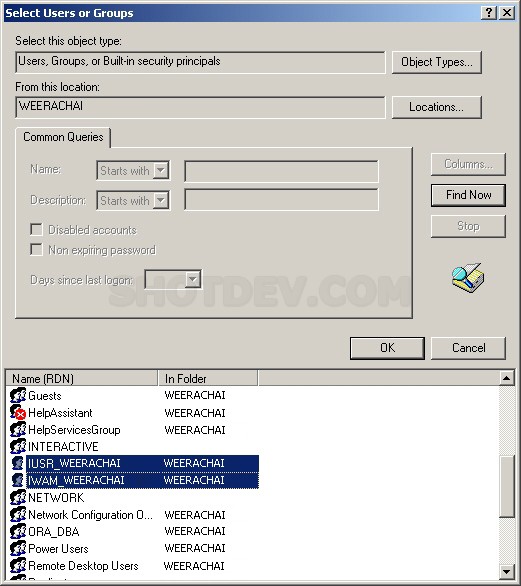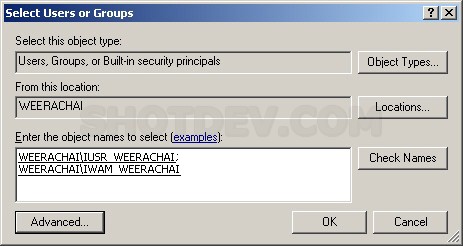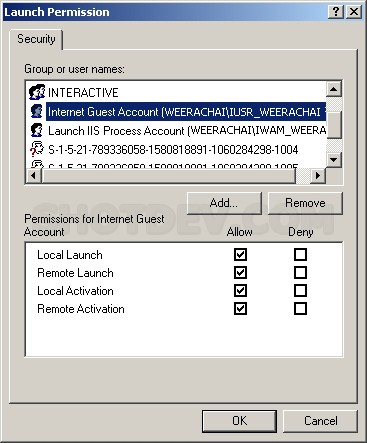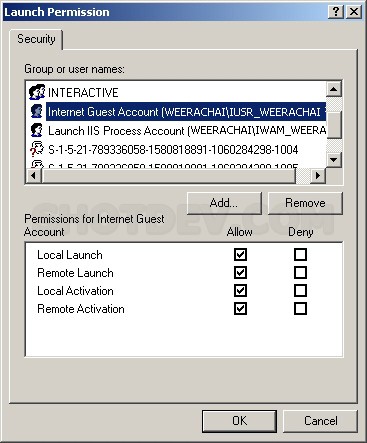ASP.NET(vb.net) & Config PowerPoint (PowerPoint.Application) - This is example scripts how to Config PowerPoint (PowerPoint.Application) for ASP.NET scripts.
ShotDev Focus:
- ASP.NET(vb.net) & Config PowerPoint (PowerPoint.Application)
Related article : ASP.NET(vb.net) & Config excel (Excel.Application)
Solution
Unable to Authorize Launch Permissions for missing “Microsoft PowerPoint.Application”
Solve Problem
Goto Control Panel -> Administrative Tools -> Event Viewer
Click Event Viewer
User IUSR_WEERACHAI error.
Open Component Services
Click DCOM Config
Right Click Microsoft PowerPoint Application -> Properties
On tab Security Click Edit
Click Add
Click Advanced..
Add New user IUSR_Machine-name และ IWAM_Machine-name
Click OK
and Select All Allow
Click OK.
.
.
.