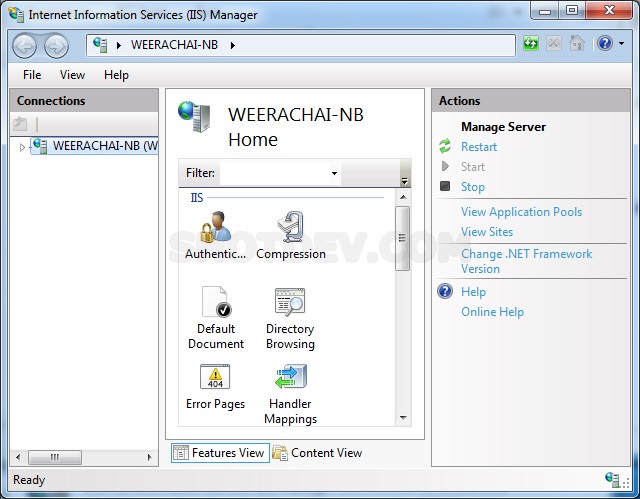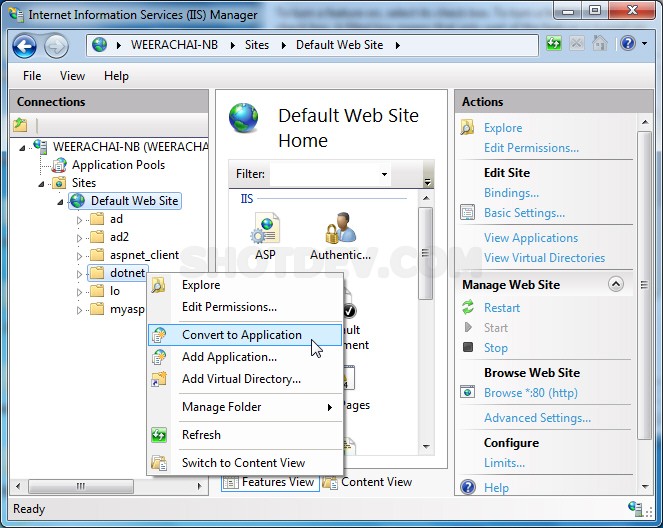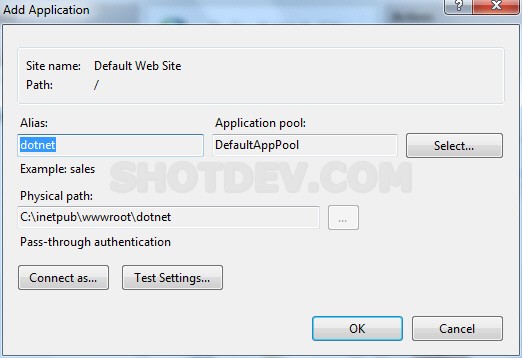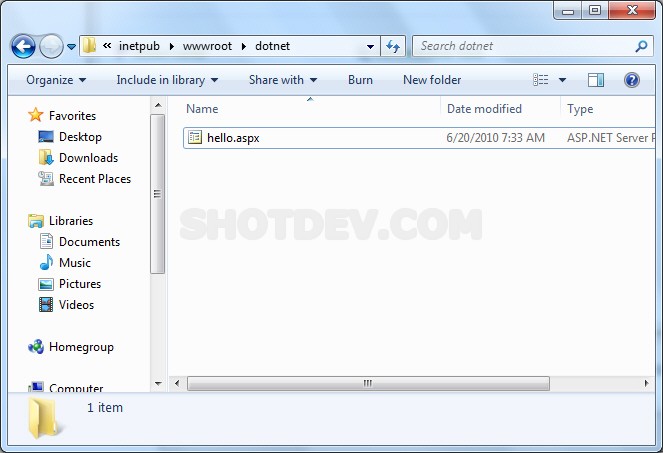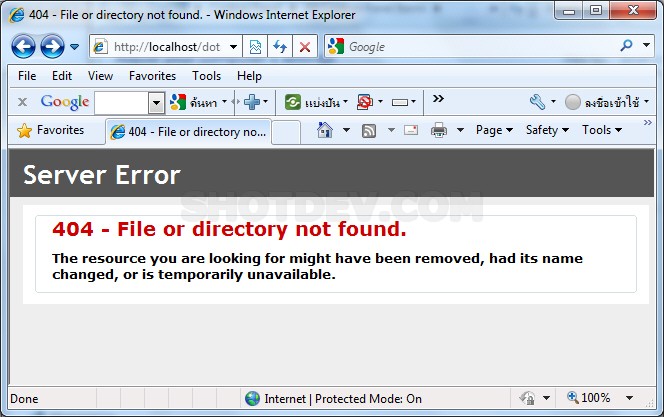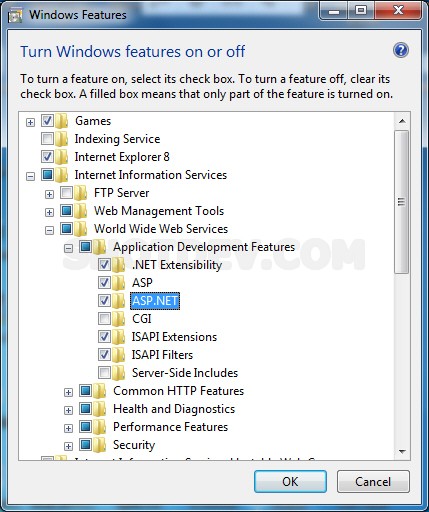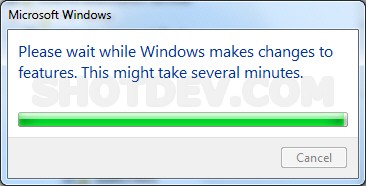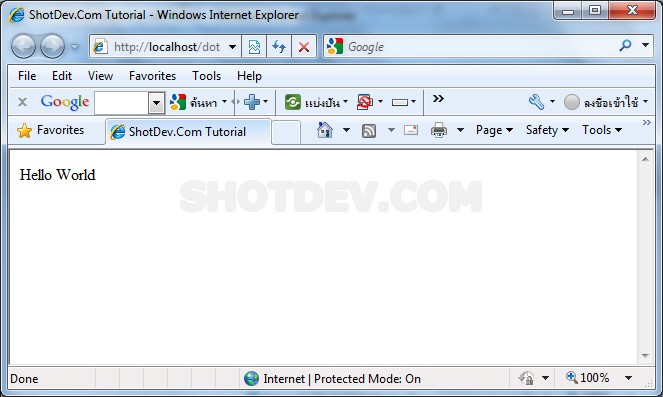Config IIS7 for ASP.NET (Windows 7) How to config IIS7 (Windows 7) for ASP.NET Web site (ASP.NET Application)
ShotDev Focus:
- Config IIS7 for ASP.NET (Windows 7)
Gogo : ASP.NET IIS7 & Windows 7 & Windows Vista
Control Panel\All Control Panel Items\Administrative Tools
Internet Information Services (IIS) Manager
Click Default Web Site -> Right click on application -> Convert to Application
Click OK
Test a asp.net script
hello.aspx
<%@ Page Language="VB" %> <script runat="server"> Sub Page_Load(sender As Object, e As EventArgs) Me.lblText.Text = "Hello World" End Sub </script> <html> <head> <title>ShotDev.Com Tutorial</title> </head> <body> <form id="form1" runat="server"> <asp:Label id="lblText" runat="server"></asp:Label> </form> </body> </html>
if Error Message : Server Error404 - File or directory not found.
The resource you are looking for might have been removed, had its name changed, or is temporarily unavailable.
Go to : Turn Windows features on or off
Test again.
.
.
.