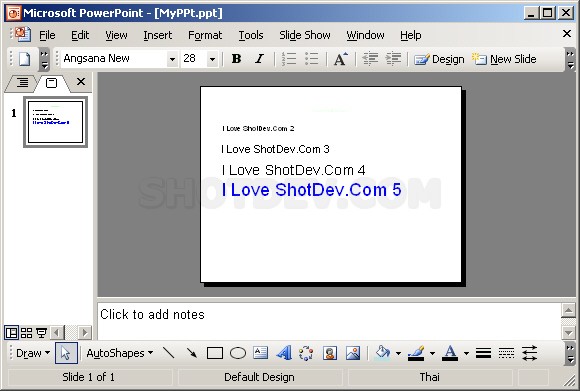How to use PHP & PowerPoint - Font Style The Learn / Tutorial / Sctipts php programming how to using PHP Create PowerPoint and Font/Style
ShotDev Focus:
- PHP & Create PowerPoint and Font/Style
Example
php_ppt_style.php
<html>
<head>
<title>ShotDev.Com Tutorial</title>
</head>
<body>
<?
//*** Constant ***//
$ppLayoutBlank = 12;
$ppLayoutChart = 8;
$ppLayoutChartAndText = 6;
$ppLayoutClipartAndText = 10;
$ppLayoutClipArtAndVerticalText = 26;
$ppLayoutFourObjects = 24;
$ppLayoutLargeObject = 15;
$ppLayoutMediaClipAndText = 18;
$ppLayoutMixed = -2;
$ppLayoutObject = 16;
$ppLayoutObjectAndText = 14;
$ppLayoutObjectAndTwoObjects = 30;
$ppLayoutObjectOverText = 19;
$ppLayoutOrgchart = 7;
$ppLayoutTable = 4;
$ppLayoutText = 2;
$ppLayoutTextAndChart = 5;
$ppLayoutTextAndClipart = 9;
$ppLayoutTextAndMediaClip = 17;
$ppLayoutTextAndObject = 13;
$ppLayoutTextAndTwoObjects = 21;
$ppLayoutTextOverObject = 20;
$ppLayoutTitle = 1;
$ppLayoutTitleOnly = 11;
$ppLayoutTwoColumnText = 3;
$ppLayoutTwoObjects = 29;
$ppLayoutTwoObjectsAndObject = 31;
$ppLayoutTwoObjectsAndText = 22;
$ppLayoutTwoObjectsOverText = 23;
$ppLayoutVerticalText = 25;
$ppLayoutVerticalTitleAndText = 27;
$ppLayoutVerticalTitleAndTextOverChart = 28;
//*** Font Color ***//
$wdColorLightGreen = "&HCCFFCC";
$wdColorBlue = "&HFF0000";
$ppApp = new COM("PowerPoint.Application");
$strPath = realpath(basename(getenv($_SERVER["SCRIPT_NAME"]))); // C:/AppServ/www/myphp
$ppName = "MyPP/MyPPt.ppt";
$ppPres = $ppApp->Presentations->Add();
$ppSlide1 = $ppPres->Slides->Add(1,$ppLayoutTitleOnly);
//*** AddTextbox, objControl.Left,objControl.Top,objControl.Width,objControl.Height ***//
$ppSlide1->Shapes->AddTextbox(1,50,100,700,100); //***4
$ppSlide1->Shapes(1)->TextFrame->TextRange->Text = "I Love ShotDev.Com 1";
$ppSlide1->Shapes(1)->TextFrame->TextRange->Font->Name = "Arial";
$ppSlide1->Shapes(1)->TextFrame->TextRange->Font->Size = 10;
$ppSlide1->Shapes(1)->TextFrame->TextRange->Font->Color = $wdColorLightGreen;
$ppSlide1->Shapes->AddTextbox(1,50,150,700,100);
$ppSlide1->Shapes(2)->TextFrame->TextRange->Text = "I Love ShotDev.Com 2";
$ppSlide1->Shapes(2)->TextFrame->TextRange->Font->Name = "Arial";
$ppSlide1->Shapes(2)->TextFrame->TextRange->Font->Size = 20;
$ppSlide1->Shapes->AddTextbox(1,50,200,700,100);
$ppSlide1->Shapes(3)->TextFrame->TextRange->Text = "I Love ShotDev.Com 3";
$ppSlide1->Shapes(3)->TextFrame->TextRange->Font->Name = "Arial";
$ppSlide1->Shapes(3)->TextFrame->TextRange->Font->Size = 30;
$ppSlide1->Shapes->AddTextbox(1,50,250,700,100);
$ppSlide1->Shapes(4)->TextFrame->TextRange->Text = "I Love ShotDev.Com 4";
$ppSlide1->Shapes(4)->TextFrame->TextRange->Font->Name = "Arial";
$ppSlide1->Shapes(4)->TextFrame->TextRange->Font->Size = 40;
$ppSlide1->Shapes->AddTextbox(1,50,300,700,100);
$ppSlide1->Shapes(5)->TextFrame->TextRange->Text = "I Love ShotDev.Com 5";
$ppSlide1->Shapes(5)->TextFrame->TextRange->Font->Name = "Arial";
$ppSlide1->Shapes(5)->TextFrame->TextRange->Font->Size = 50;
$ppSlide1->Shapes(5)->TextFrame->TextRange->Font->Color = $wdColorBlue;
$ppApp->Presentations[1]->SaveAs($strPath."/".$ppName);
//$ppApp->Presentations[1]->SaveAs(realpath($ppName));
$ppApp->Quit;
$ppApp = null;
//*** Font Color ***//
//$Const wdColorAqua = "&HCCCC33";
//$Const wdColorAutomatic = "&HFF000000";
//$Const wdColorBlack = "&H0";
//$Const wdColorBlue = "&HFF0000";
//$Const wdColorBlueGray = "&H996666";
//$Const wdColorBrightGreen = "&HFF00";
//$Const wdColorBrown = "&H3399";
//$Const wdColorDarkBlue = "&H800000";
//$Const wdColorDarkGreen = "&H3300";
//$Const wdColorDarkRed = "&H80";
//$Const wdColorDarkTeal = "&H663300";
//$Const wdColorDarkYellow = "&H8080";
//$Const wdColorGold = "&HCCFF";
//$Const wdColorGray05 = "&HF3F3F3";
//$Const wdColorGray10 = "&HE6E6E6";
//$Const wdColorGray125 = "&HE0E0E0";
//$Const wdColorGray15 = "&HD9D9D9";
//$Const wdColorGray20 = "&HCCCCCC";
//$Const wdColorGray25 = "&HC0C0C0";
//$Const wdColorGray30 = "&HB3B3B3";
//$Const wdColorGray35 = "&HA6A6A6";
//$Const wdColorGray375 = "&HA0A0A0";
//$Const wdColorGray40 = "&H999999";
//$Const wdColorGray45 = "&H8C8C8C";
//$Const wdColorGray50 = "&H808080";
//$Const wdColorGray55 = "&H737373";
//$Const wdColorGray60 = "&H666666";
//$Const wdColorGray625 = "&H606060";
//$Const wdColorGray65 = "&H595959";
//$Const wdColorGray70 = "&H4C4C4C";
//$Const wdColorGray75 = "&H404040";
//$Const wdColorGray80 = "&H333333";
//$Const wdColorGray85 = "&H262626";
//$Const wdColorGray875 = "&H202020";
//$Const wdColorGray90 = "&H191919";
//$Const wdColorGray95 = "&HC0C0C";
//$Const wdColorGreen = "&H8000";
//$Const wdColorIndigo = "&H993333";
//$Const wdColorLavender = "&HFF99CC";
//$Const wdColorLightBlue = "&HFF6633";
//$Const wdColorLightGreen = "&HCCFFCC";
//$Const wdColorLightOrange = "&H99FF";
//$Const wdColorLightTurquoise = "&HFFFFCC";
//$Const wdColorLightYellow = "&H99FFFF";
//$Const wdColorLime = "&HCC99";
//$Const wdColorOliveGreen = "&H3333";
//$Const wdColorOrange = "&H66FF";
//$Const wdColorPaleBlue = "&HFFCC99";
//$Const wdColorPink = "&HFF00FF";
//$Const wdColorPlum = "&H663399";
//$Const wdColorRed = "&HFF";
//$Const wdColorRose = "&HCC99FF";
//$Const wdColorSeaGreen = "&H669933";
//$Const wdColorSkyBlue = "&HFFCC00";
//$Const wdColorTan = "&H99CCFF";
//$Const wdColorTeal = "&H808000";
//$Const wdColorTurquoise = "&HFFFF00";
//$Const wdColorViolet = "&H800080";
//$Const wdColorWhite = "&HFFFFFF";
//$Const wdColorYellow = "&HFFFF";
?>
PowerPoint Created <a href="<?=$ppName?>">Click here</a> to Download.
</body>
</html>
Create a php file and save to path root-path/myphp/
Run
http://localhost/myphp/php_ppt_style.php
Screenshot