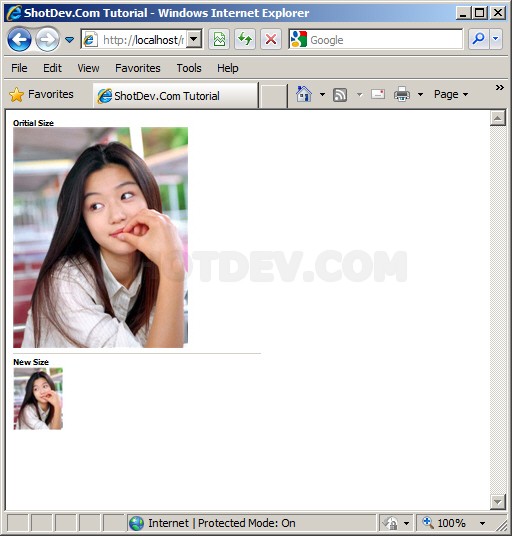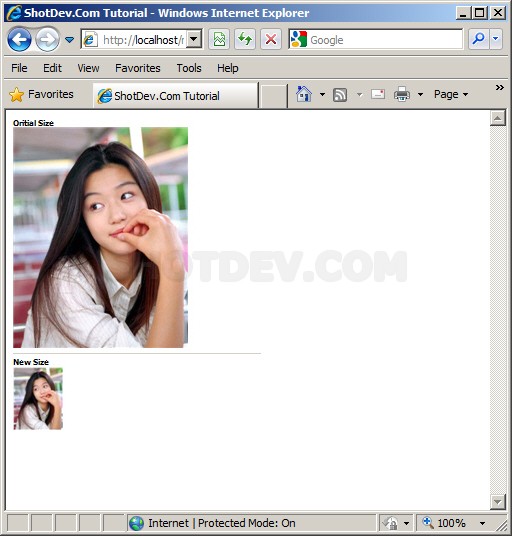How to use ASP & Resize image This is learn/tutorial asp developers how to using ASP script Component OWC10.ChartSpace Resize image
ShotDev Focus:
- ASP & Component OWC10.ChartSpace Resize image
Example 1 Read from binary
asp_resize_image1.asp
<%
Option Explicit
Dim Chs, objConst,NewWidth,NewHeight
Dim FileName,OutFormat
FileName = "mygirl.jpg"
OutFormat = "Jpg" '*** Gif,Png ***'
NewWidth = "100" '*** Set new Width , Height automatic caculate ***'
NewHeight = 0 '*** Auto Resize ***'
'*** Get Images Width & Height ***'
Dim objFso,myImg,Width,Height
Set objFso = CreateObject("Scripting.FileSystemObject")
IF objFso.FileExists(Server.MapPath(FileName)) Then
set myImg = Loadpicture(Server.MapPath(FileName))
Width = Round(myImg.width / 26.4583)
Height = Round(myImg.height / 26.4583)
NewHeight = Round((NewWidth*Height)/Width)
'NewHeight = 100
'NewWidth = Round((NewHeight*Width)/Height) '*** or Automatic Height ***'
End If
'*************** End *************'
Set Chs = Server.CreateObject("OWC10.ChartSpace")
Set objConst = Chs.Constants
Chs.Interior.SetTextured Server.MapPath(FileName), objConst.chStretchPlot, , objConst.chAllFaces
Chs.border.color = -3
Response.BinaryWrite Chs.GetPicture(OutFormat, NewWidth, NewHeight)
Set objConst = Nothing
Set Chs = Nothing
%>
asp_resize_image2.asp
<% Option Explicit %> <html> <head> <title>ShotDev.Com Tutorial</title> </head> <body> <b>Oritial Size</b><br> <img src="mygirl.jpg"> <hr> <b>New Size</b> <br> <img src="asp_resize_image1.asp"> </body> </html>
Create a asp file and save to path root-path/myasp/
Run
http://localhost/myasp/asp_resize_image2.asp
Screenshot
Example 2 Create new image.
asp_resize_image3.asp
<% Option Explicit %>
<html>
<head>
<title>ShotDev.Com Tutorial</title>
</head>
<body>
<b>Oritial Size</b><br>
<img src="mygirl.jpg">
<hr>
<b>New Size</b>
<br>
<%
Dim Chs, objConst,NewWidth,NewHeight
Dim FileName,OutFormat,OutFileName
FileName = "mygirl.jpg"
OutFormat = "Jpg" '*** Gif,Png ***'
OutFileName = "MyResize/mygirl.jpg"
NewWidth = "100" '*** Set new Width , Height automatic calculator ***'
NewHeight = 0 '*** Auto Resize ***'
'*** Get Images Width & Height ***'
Dim objFso,myImg,Width,Height
Set objFso = CreateObject("Scripting.FileSystemObject")
IF objFso.FileExists(Server.MapPath(FileName)) Then
set myImg = Loadpicture(Server.MapPath(FileName))
Width = Round(myImg.width / 26.4583)
Height = Round(myImg.height / 26.4583)
NewHeight = Round((NewWidth*Height)/Width)
'NewHeight = 100
'NewWidth = Round((NewHeight*Width)/Height) '*** or Automatic Height ***'
End If
'*************** End *************'
Set Chs = Server.CreateObject("OWC10.ChartSpace")
Set objConst = Chs.Constants
Chs.Interior.SetTextured Server.MapPath(FileName), objConst.chStretchPlot, , objConst.chAllFaces
Chs.border.color = -3
'Chs.border.color = &H0000FF
'Chs.border.Weight = 3
Chs.ExportPicture Server.MapPath(OutFileName),OutFormat,NewWidth,NewHeight
Set objConst = Nothing
Set Chs = Nothing
%>
<img src="<%=OutFileName%>">
</body>
</html>
Create a asp file and save to path root-path/myasp/
Run
http://localhost/myasp/asp_resize_image3.asp
Screenshot