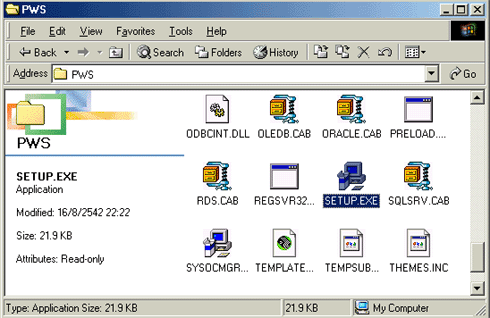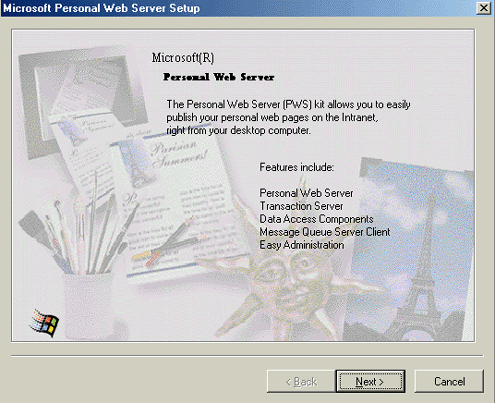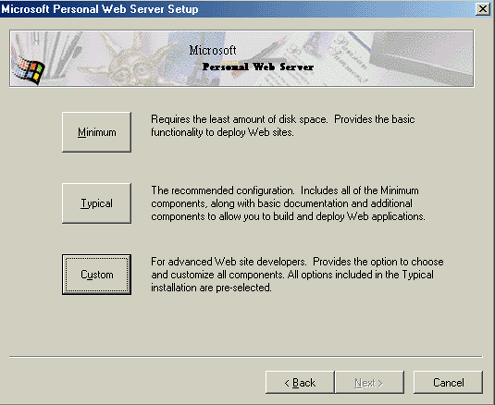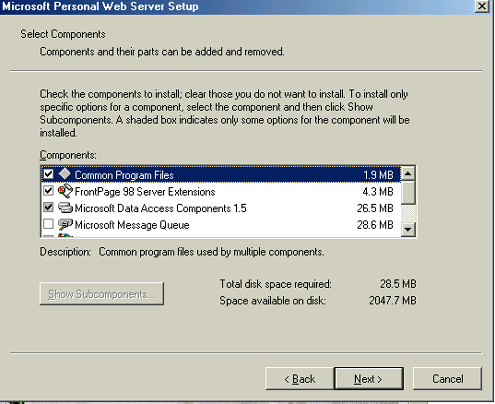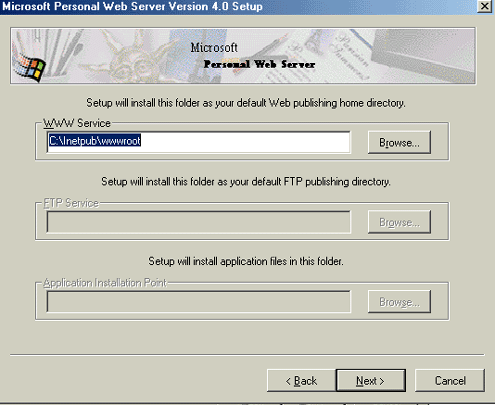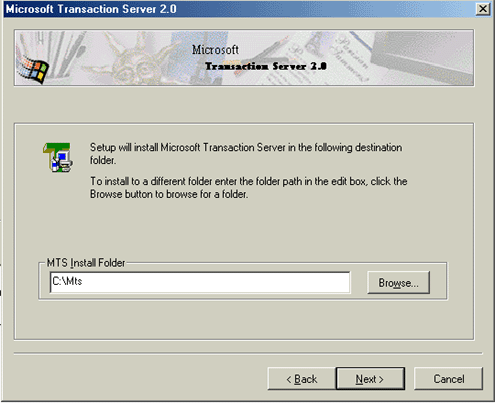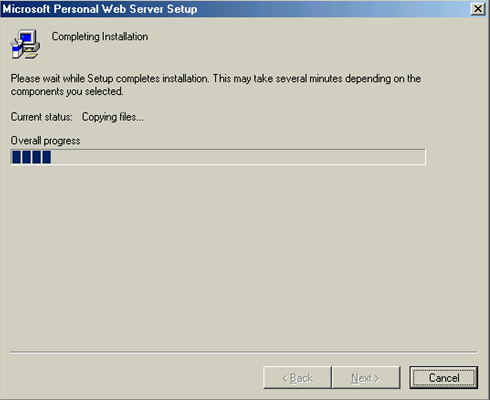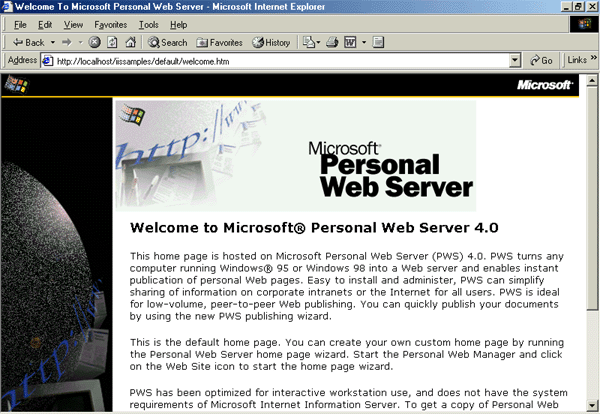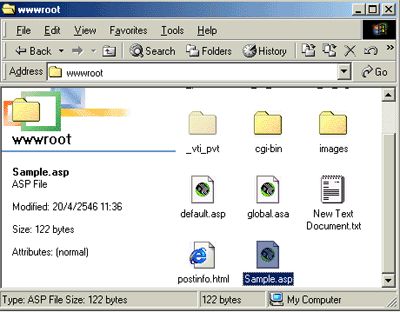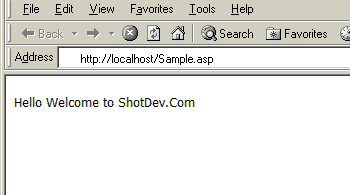How to install ASP (With PWS Windows 95,98,Me) This the tutorial/example a scripts how install PWS Web Server for ASP programing ( Windows 95,98,Me)
ShotDev Focus:
- Install PWS for ASP (Windows 95,98,Me)
Click SETUP.EXE
Click Next >
Select Custom Setup
and Next >
Select a directory root page (C:\inetpub\wwwroot) Default path
Select MTS Install Folder
Installing Setup
if a compted install will be show this screen.
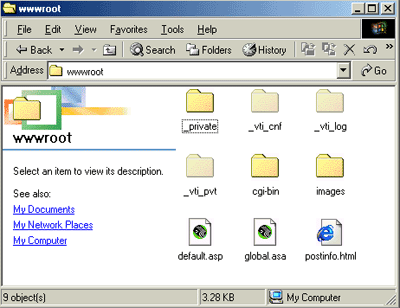
Show directory root path (C:\Inetpub\wwwroot)
Sample ASP Script
Sample.asp
<html>
<title>Test Asp Script</title>
<body>
<%
Response.write("Hello Welcome to ShotDev.Com")
%>
</body>
</html>
Create a asp file and save to path root-path/Sample.asp