How to use ASP & Oracle Connect to Database This is tutorial asp developers how to using asp connect to Oracle database.
ShotDev Focus:
- ASP & Oracle (Connect to Database)
Example
asp_oracle_connect.asp
<% Option Explicit %>
<html>
<head>
<title>ShotDev.Com Tutorial</title>
</head>
<body>
<%
On Error Resume Next '*** Not Show ASP Error ***'
Dim Conn1
Set Conn1 = Server.Createobject("ADODB.Connection")
Conn1.Open "Driver={Oracle in OraHome92};DBQ=TCDB;UID=myuser;PWD=mypassword;"
If Err.Number <> 0 Then
Response.write("(Oracle in OraHome92) Database cannot connect Error = " & Err.Description&"<br>")
Else
Response.write("(Oracle in OraHome92) Database connected.<br>")
End If
Conn1.Close()
Set Conn1 = Nothing
Dim Conn2
Set Conn2 = Server.Createobject("ADODB.Connection")
Conn2.Open "mydatabase","myuser","mypassword"
If Err.Number <> 0 Then
Response.write("(ODBC) Database cannot connect Error = " & Err.Description&"<br>")
Else
Response.write("(ODBC) Database connected.<br>")
End If
Conn2.Close()
Set Conn2 = Nothing
%>
</body>
</html>
Create a asp file and save to path root-path/myasp/
Run
http://localhost/myasp/asp_oracle_connect.asp
Screenshot

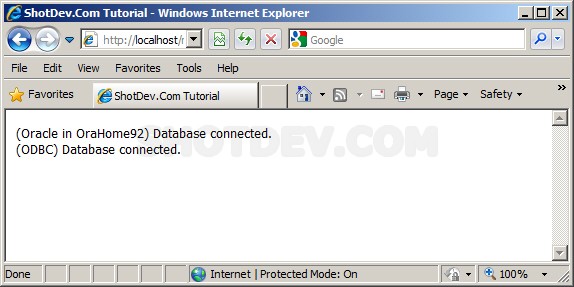


2viewpicture…
…