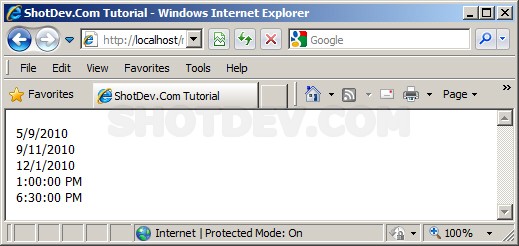ASP/VBScript DateAdd() Returns a date to which a specified time interval has been added.
ShotDev Focus:
- Using Asp and DateAdd() function.
Syntax
DateAdd(interval, number, date)
The DateAdd function syntax has these parts:
| Part | Description |
| interval | Required. String expression that is the interval you want to add. See Settings section for values. |
| number | Required. Numeric expression that is the number of interval you want to add. The numeric expression can either be positive, for dates in the future, or negative, for dates in the past. |
| date | Required. Variant or literal representing the date to which interval is added. |
Settings
The interval argument can have the following values:
| Setting | Description |
| yyyy | Year |
| q | Quarter |
| m | Month |
| y | Day of year |
| d | Day |
| w | Weekday |
| ww | Week of year |
| h | Hour |
| n | Minute |
| s | Second |
Example
asp_dateadd.asp
<% Option Explicit %>
<html>
<head>
<title>ShotDev.Com Tutorial</title>
</head>
<body>
<%
Response.write Date()&"<br>"
Response.write DateAdd("d",10,"09/01/2010")&"<br>"
Response.write DateAdd("m",3,"09/01/2010")&"<br>"
Response.write DateAdd("n",60,"12:00")&"<br>"
Response.write DateAdd("h",3,"15:30")&"<br>"
%>
</body>
</html>
Create a asp file and save to path root-path/myasp/
Run
http://localhost/myasp/asp_dateadd.asp
Screenshot