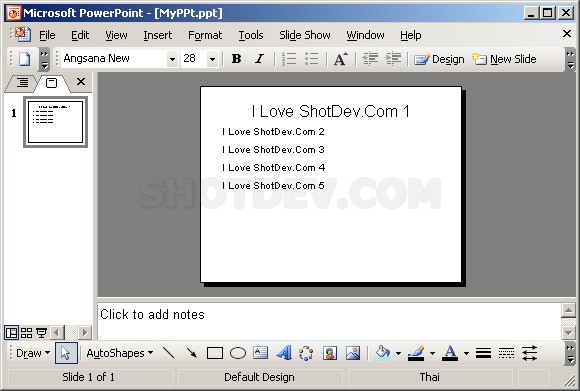ASP.NET(vb.net) & PowerPoint - AddTextbox - This is example scripts how to use ASP.NET Slides and AddTextbox to Presentations.
ShotDev Focus:
- ASP.NET(vb.net) & PowerPoint - AddTextbox
Example
AspNetPowerPointAddTextbox.aspx
<%@ Page Language="VB" AutoEventWireup="false" CodeFile="AspNetPowerPointAddTextbox.aspx.vb" Inherits="AspNetPowerPointAddTextbox" %> <html> <head> <title>ShotDev.Com Tutorial</title> </head> <body> <form id="form1" runat="server"> <asp:Label id="lblText" runat="server"></asp:Label> </form> </body> </html>
AspNetPowerPointAddTextbox.aspx.vb
Imports Microsoft.Office.Interop.PowerPoint Partial Class AspNetPowerPointAddTextbox Inherits System.Web.UI.Page Protected Sub Page_Load(ByVal sender As Object, ByVal e As System.EventArgs) Handles Me.Load '*** Constant ***' Const ppLayoutBlank = 12 Const ppLayoutChart = 8 Const ppLayoutChartAndText = 6 Const ppLayoutClipartAndText = 10 Const ppLayoutClipArtAndVerticalText = 26 Const ppLayoutFourObjects = 24 Const ppLayoutLargeObject = 15 Const ppLayoutMediaClipAndText = 18 Const ppLayoutMixed = -2 Const ppLayoutObject = 16 Const ppLayoutObjectAndText = 14 Const ppLayoutObjectAndTwoObjects = 30 Const ppLayoutObjectOverText = 19 Const ppLayoutOrgchart = 7 Const ppLayoutTable = 4 Const ppLayoutText = 2 Const ppLayoutTextAndChart = 5 Const ppLayoutTextAndClipart = 9 Const ppLayoutTextAndMediaClip = 17 Const ppLayoutTextAndObject = 13 Const ppLayoutTextAndTwoObjects = 21 Const ppLayoutTextOverObject = 20 Const ppLayoutTitle = 1 Const ppLayoutTitleOnly = 11 Const ppLayoutTwoColumnText = 3 Const ppLayoutTwoObjects = 29 Const ppLayoutTwoObjectsAndObject = 31 Const ppLayoutTwoObjectsAndText = 22 Const ppLayoutTwoObjectsOverText = 23 Const ppLayoutVerticalText = 25 Const ppLayoutVerticalTitleAndText = 27 Const ppLayoutVerticalTitleAndTextOverChart = 28 Dim ppApp As New Microsoft.Office.Interop.PowerPoint.Application Dim ppPres As Presentation Dim ppSlide1 As Slide Dim ppName As String = "MyPP/MyPPt.ppt" ppPres = ppApp.Presentations.Add(1) ppSlide1 = ppPres.Slides.Add(1, ppLayoutTitleOnly) '*** AddTextbox, objControl.Left,objControl.Top,objControl.Width,objControl.Height ***' ppSlide1.Shapes.AddTextbox(1, 50, 100, 700, 100) '***4 ppSlide1.Shapes(1).TextFrame.TextRange.Text = "I Love ShotDev.Com 1" ppSlide1.Shapes.AddTextbox(1, 50, 150, 700, 100) ppSlide1.Shapes(2).TextFrame.TextRange.Text = "I Love ShotDev.Com 2" ppSlide1.Shapes.AddTextbox(1, 50, 200, 700, 100) ppSlide1.Shapes(3).TextFrame.TextRange.Text = "I Love ShotDev.Com 3" ppSlide1.Shapes.AddTextbox(1, 50, 250, 700, 100) ppSlide1.Shapes(4).TextFrame.TextRange.Text = "I Love ShotDev.Com 4" ppSlide1.Shapes.AddTextbox(1, 50, 300, 700, 100) ppSlide1.Shapes(5).TextFrame.TextRange.Text = "I Love ShotDev.Com 5" ppApp.Presentations(1).SaveAs(Server.MapPath(ppName)) ppApp.Quit() ppApp = Nothing Me.lblText.Text = "PowerPoint Created <a href=" & ppName & ">Click here</a> to Download." End Sub End Class
Screenshot