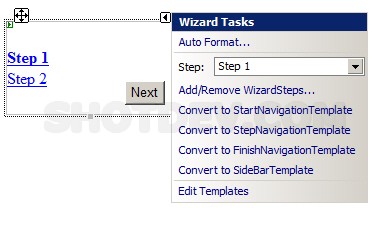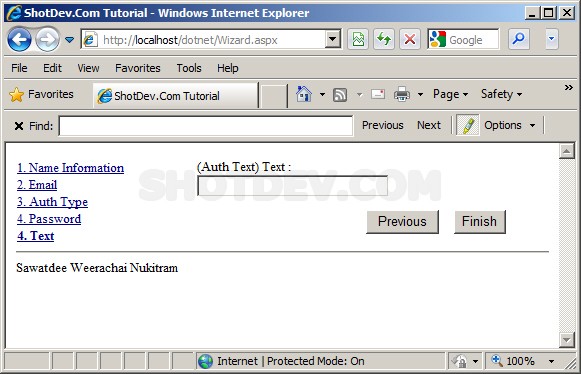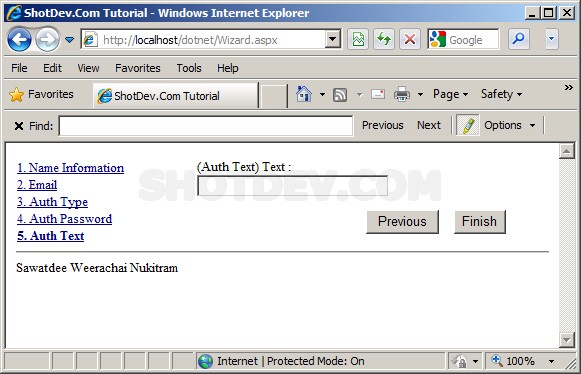ASP.NET(vb.net) & Wizard - asp:Wizard - asp:Wizard : The Wizard control provides navigation through a series of steps that collect information incrementally from a user. Many websites include functionality that collects information from the end user (e.g. checking out on an ecommerce website)
ShotDev Focus:
- ASP.NET(vb.net) & Wizard - asp:Wizard
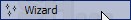
Example
Wizard.aspx
<%@ Page Language="VB" %> <script runat="server"> Sub Wizard1_NextButtonClick(sender As Object, e As System.Web.UI.WebControls.WizardNavigationEventArgs) If (e.NextStepIndex = 3) Then If (rdoType1.Checked = True) Then Wizard1.ActiveStepIndex = 3 Else Wizard1.ActiveStepIndex = 4 End If End If End Sub Sub Wizard1_FinishButtonClick(sender As Object, e As System.Web.UI.WebControls.WizardNavigationEventArgs) Me.lblText1.Text = "<hr>Sawatdee " & Me.txtFirstName.Text & " " & Me.txtLastName.Text End Sub </script> <html> <head> <title>ShotDev.Com Tutorial</title> </head> <body> <form id="form1" runat="server"> <asp:Wizard ID="Wizard1" runat="server" Width="500px" ActiveStepIndex="0" OnNextButtonClick="Wizard1_NextButtonClick" OnFinishButtonClick="Wizard1_FinishButtonClick"> <WizardSteps> <asp:WizardStep ID="WizardStep1" runat="server" Title="1. Name Information"> First Name :<br /> <asp:TextBox ID="txtFirstName" runat="server" Width="184px"></asp:TextBox> <br /> Last Name :<br /> <asp:TextBox ID="txtLastName" runat="server" Width="184px"></asp:TextBox> </asp:WizardStep> <asp:WizardStep ID="WizardStep2" runat="server" Title="2. Email"> Enter Your Email<br /> <asp:TextBox ID="txtEmail" runat="server" Width="184px"></asp:TextBox> </asp:WizardStep> <asp:WizardStep ID="WizardStep3" runat="server" Title="3. Auth Type"> Auth Type<br /> <asp:RadioButton ID="rdoType1" runat="server" Text="Password" GroupName="AuthType" Checked /> <asp:RadioButton ID="rdoType2" runat="server" Text="Text" GroupName="AuthType" /> </asp:WizardStep> <asp:WizardStep ID="WizardStep4" runat="server" Title="4. Auth Password"> (Auth Password) Password:<br /> <asp:TextBox ID="txtPassword1" runat="server" TextMode="Password" Width="192px"></asp:TextBox><br /> <asp:TextBox ID="txtPassword2" runat="server" TextMode="Password" Width="192px"></asp:TextBox> </asp:WizardStep> <asp:WizardStep ID="WizardStep5" runat="server" Title="5. Auth Text"> (Auth Text) Text :<br /> <asp:TextBox ID="Text" runat="server" TextMode="Password" Width="192px"></asp:TextBox> </asp:WizardStep> </WizardSteps> </asp:Wizard> <asp:Label id="lblText1" runat="server"></asp:Label> </form> </body> </html>
Screenshot