ASP.NET & Visual Studio 2005,2008 - Create New File How to create new ASP.NET Web Site file in Visual Studio 2005,2008.
ShotDev Focus:
- Visual Studio 2005,2008 (Create new a file)
Visual Studio 2005
Start -> Programs -> Microsoft Visual Studio 2005 -> Microsoft Visual Studio 2005
Visual Studio 2008
Start -> Programs -> Microsoft Visual Studio 2008 -> Microsoft Visual Studio 2008
Main screen ASP.NET Web Site Project.
.
.
How to add ASP.NET Web form.
Right click on current project and click Add New Item…
Select item Web Form and input Name of file.
The file was added successfully (.aspx and .aspx.vb)
.
.
How to add Web User Control
Right click on current project and click Add New Item…
Select item Web User Control and input Name of file..
The file was added successfully (.ascx and .ascx.vb)
.
.
How to add Class file.
Right click on current project and click Add New Item…
Select item Class and input Name of file..
Confirm add new a class file and move to folder ‘App_Code’
The file was added successfully (.vb)
.
.
.

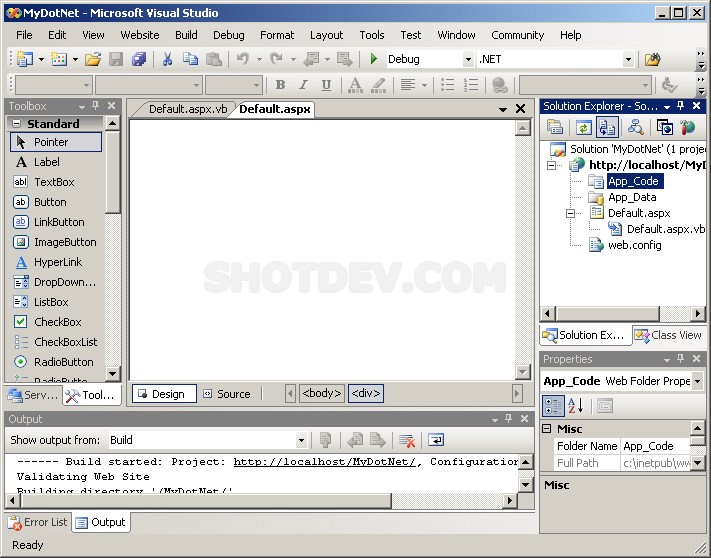
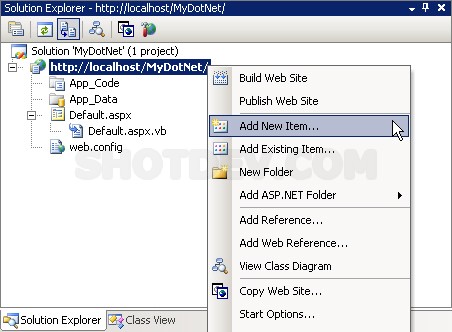
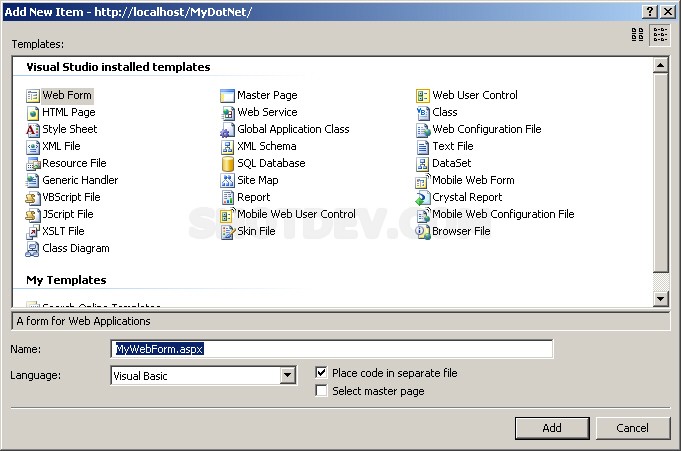
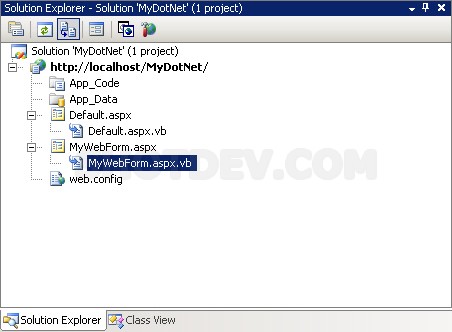
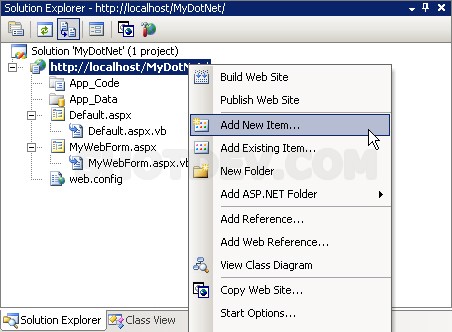
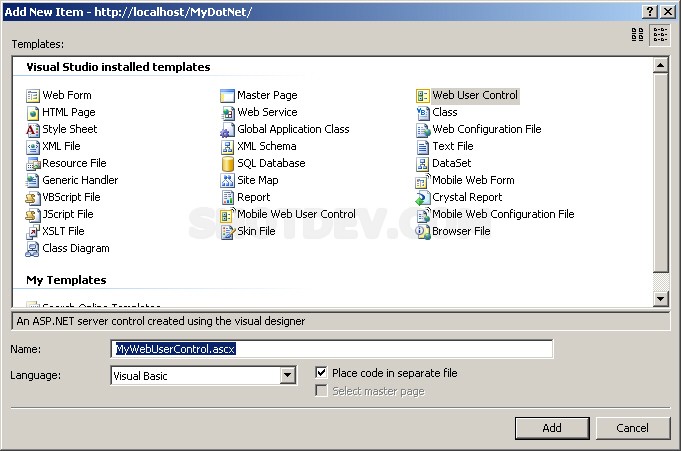
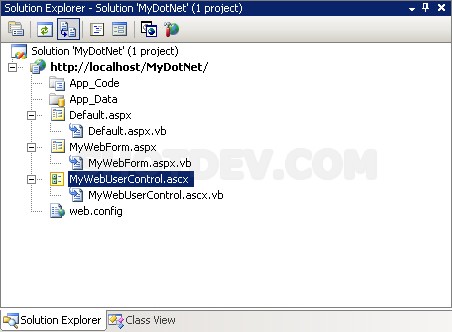
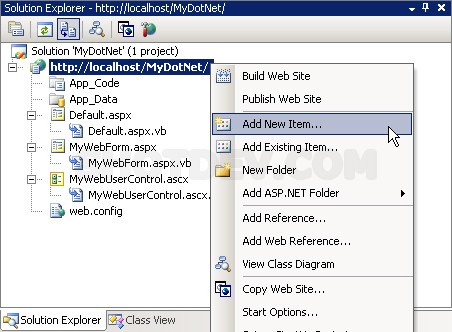
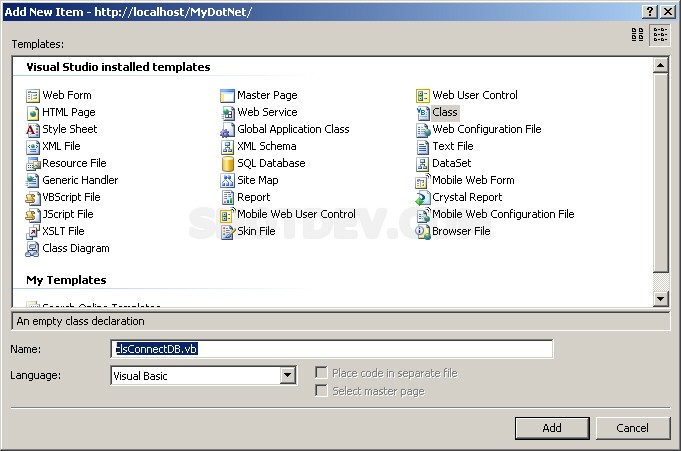
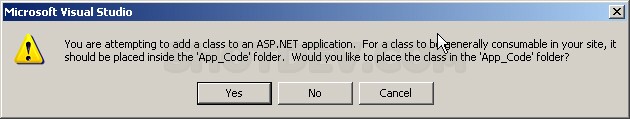
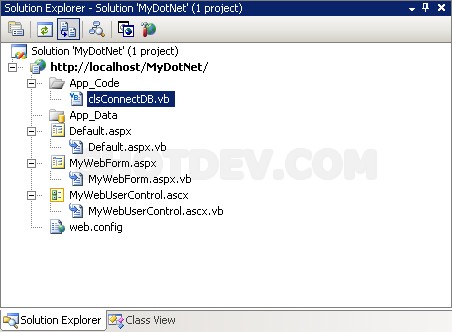


3hygiene…
…