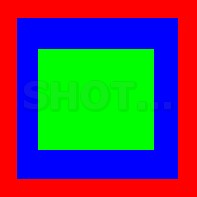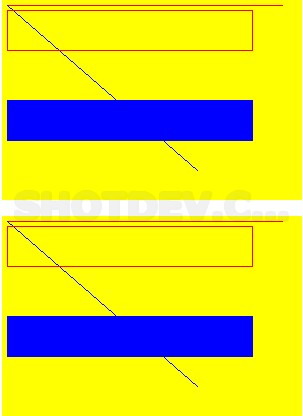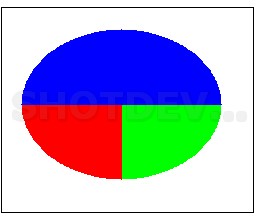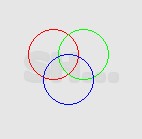How to use PHP & Create image The guideline/example scripts how to using PHP and GD library create image.
ShotDev Focus:
- PHP & GD Library (Create Image)
Example 1
<?
header("Content-type: image/jpeg");
$images = ImageCreate(300,200);
$photo = ImageColorAllocate($images,0,0,0);
ImageJpeg($images);
ImageDestroy($images);
?>
Example 2
<?
header("Content-type: image/jpeg");
$images = ImageCreate(300,200);
$color = ImageColorAllocate($images,200,255,255);
$photo = ImageColorAllocate($images,0,0,0);
ImageRectangle($images, 0, 0, 299, 199, $photo);
ImageJpeg($images);
ImageDestroy($images);
?>
Example 3
<?php
header("Content-type: image/gif");
$im = imagecreate( 200, 200 );
$red = imagecolorallocate($im, 255,0,0);
$blue = imagecolorallocate($im, 0,0,255 );
imageline( $im, 0, 0, 199, 199, $blue );
imagegif($im);
?>
<?php
header("Content-type: image/gif");
$im = imagecreate( 200, 200 );
$red = imagecolorallocate($im, 255,0,0);
$blue = imagecolorallocate($im, 0,0,255 );
$green = ImageColorAllocate ($im, 0, 255, 0);
imagefilledrectangle($im,19,19,179,179,$blue);
imagefilledrectangle($im,40,50,155,150,$green);
imagegif($im);
?>
<? echo "<img src=MyResize/image1.png>"; echo "<br><br>"; echo "<img src=image2.png>"; $im = ImageCreate(300, 200); $background_color = imagecolorallocate($im, 255, 255, 0); $red = ImageColorAllocate($im, 255, 0, 0); $blue = ImageColorAllocate($im, 0, 0, 255); //*** line ***// ImageLine($im,5,5,280,5,$red); ImageLine($im,5,5, 195, 170,$blue); //** Box ***// ImageRectangle ($im,5,10,250,50,$red); ImageFilledrectangle ($im,5,100,250,140,$blue); ImagePng($im,"MyResize/image1.png"); ImagePng($im,"MyResize/image2.png"); imageDestroy($im); ?>
Example 4
<?php $im = ImageCreate(250,200); $white = ImageColorAllocate ($im, 255, 255, 255); $red = ImageColorAllocate ($im, 255, 0, 0); $green = ImageColorAllocate ($im, 0, 255, 0); $blue = ImageColorAllocate ($im, 0, 0, 255); ImageFilledArc($im, 120, 100, 200, 150, 0, 90, $green, IMG_ARC_PIE); ImageFilledArc($im, 120, 100, 200, 150, 90, 180 , $red, IMG_ARC_PIE); ImageFilledArc($im, 120, 100, 200, 150, 180, 360 , $blue, IMG_ARC_PIE); echo "<img src=MyResize/image.png>"; ImagePNG($im,"MyResize/image.png"); ImageDestroy($im); ?>
Example 5
<?php
header ("Content-type: image/png");
$im = ImageCreate (150, 150);
$grey = ImageColorAllocate ($im, 230, 230, 230);
$red = ImageColorAllocate ($im, 255, 0, 0);
$green = ImageColorAllocate ($im, 0, 255, 0);
$blue = ImageColorAllocate ($im, 0, 0, 255);
ImageArc($im, 55, 60, 50, 50, 0, 360, $red);
ImageArc($im, 85, 60, 50, 50, 0, 360, $green);
ImageArc($im, 70, 85, 50, 50, 0, 360, $blue);
ImagePng ($im);
ImageDestroy ($im);
?>