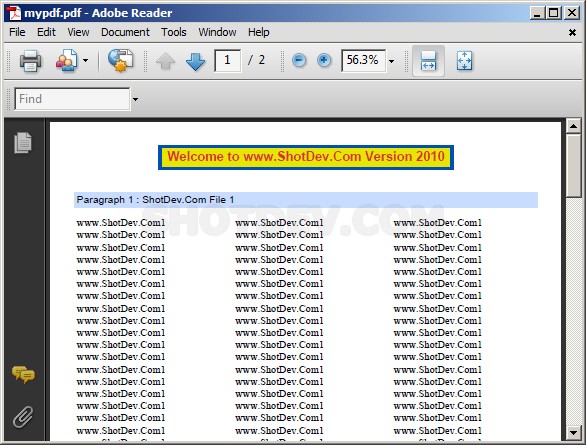How to usd PHP & PDF - Multiple Column Learn PHP how to using PHP and PDF file (Multiple Column)
ShotDev Focus:
- PHP & PDF (Multiple Column)
Example
php_pdf_column.php
<html>
<head>
<title>ShotDev.Com Tutorial</title>
</head>
<body>
<?php
require('fpdf.php');
class PDF extends FPDF
{
//Current column
var $col=0;
//Ordinate of column start
var $y0;
function Header()
{
//Page header
global $title;
$this->SetFont('Arial','B',15);
$w=$this->GetStringWidth($title)+6;
$this->SetX((210-$w)/2);
$this->SetDrawColor(0,80,180);
$this->SetFillColor(230,230,0);
$this->SetTextColor(220,50,50);
$this->SetLineWidth(1);
$this->Cell($w,9,$title,1,1,'C',true);
$this->Ln(10);
//Save ordinate
$this->y0=$this->GetY();
}
function Footer()
{
//Page footer
$this->SetY(-15);
$this->SetFont('Arial','I',8);
$this->SetTextColor(128);
$this->Cell(0,10,'Page '.$this->PageNo(),0,0,'C');
}
function SetCol($col)
{
//Set position at a given column
$this->col=$col;
$x=10+$col*65;
$this->SetLeftMargin($x);
$this->SetX($x);
}
function AcceptPageBreak()
{
//Method accepting or not automatic page break
if($this->col<2)
{
//Go to next column
$this->SetCol($this->col+1);
//Set ordinate to top
$this->SetY($this->y0);
//Keep on page
return false;
}
else
{
//Go back to first column
$this->SetCol(0);
//Page break
return true;
}
}
function ChapterTitle($num,$label)
{
//Title
$this->SetFont('Arial','',12);
$this->SetFillColor(200,220,255);
$this->Cell(0,6,"Paragraph $num : $label",0,1,'L',true);
$this->Ln(4);
//Save ordinate
$this->y0=$this->GetY();
}
function ChapterBody($file)
{
//Read text file
$f=fopen($file,'r');
$txt=fread($f,filesize($file));
fclose($f);
//Font
$this->SetFont('Times','',12);
//Output text in a 6 cm width column
$this->MultiCell(60,5,$txt);
$this->Ln();
//Mention
$this->SetFont('','I');
$this->Cell(0,5,'(end of excerpt)');
//Go back to first column
$this->SetCol(0);
}
function PrintChapter($num,$title,$file)
{
//Add chapter
$this->AddPage();
$this->ChapterTitle($num,$title);
$this->ChapterBody($file);
}
}
$pdf=new PDF();
$title='Welcome to www.ShotDev.Com Version 2010';
$pdf->SetTitle($title);
$pdf->SetAuthor('Jules Verne');
$pdf->PrintChapter(1,'ShotDev.Com File 1','shotdev1.txt');
$pdf->PrintChapter(2,'ShotDev.Com File 2','shotdev2.txt');
$pdf->Output("shotdev/mypdf.pdf","F");
?>
PDF Created Click <a href="shotdev/mypdf.pdf">here</a> to Download
</body>
</html>
Create a php file and save to path root-path/myphp/
Run
http://localhost/myphp/php_pdf_column.php
Screenshot