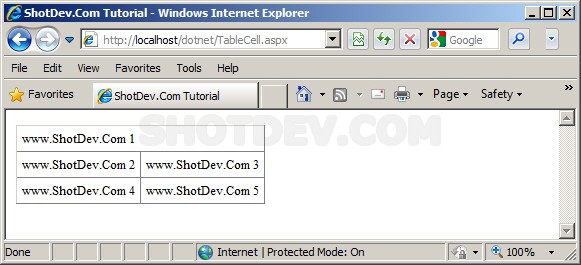ASP.NET(vb.net) & TableCell - asp:TableCell - asp:TableCell : Represents a cell in a Table control and allows you to manipulate it programmatically.
ShotDev Focus:
- ASP.NET(vb.net) & TableCell - asp:TableCell

Tag Control :
<asp:TableCell id="TableCell1" ColumnSpan="colcount" RowSpan="rowcount" HorizontalAlign="Center|Justify|Left|NotSet|Right" VerticalAlign="Bottom|Middle|NotSet|Top" Wrap="True|False" runat="server"> Cell text </asp:TableCell>
Example
TableCell.aspx
<%@ Page Language="VB" %>
<script runat="server">
Sub Page_Load(sender As Object,e As EventArgs)
Dim i As integer
Dim lblText As Label
For i = 1 To 5
lblText = Me.FindControl("Label"&i)
lblText.Text = "www.ShotDev.Com " & i
Next
End Sub
</script>
<html>
<head>
<title>ShotDev.Com Tutorial</title>
</head>
<body>
<form runat="server">
<asp:Table id="MyTable" runat="server" cellspacing="0" cellpadding="5" border="1">
<asp:TableRow runat="server">
<asp:TableCell colspan="2" runat="server">
<asp:Label id="Label1" text="Label" runat="Server" />
</asp:TableCell>
</asp:TableRow>
<asp:TableRow runat="server">
<asp:TableCell runat="server">
<asp:Label id="Label2" text="Label" runat="Server" />
</asp:TableCell>
<asp:TableCell runat="server">
<asp:Label id="Label3" text="Label" runat="Server" />
</asp:TableCell>
</asp:TableRow>
<asp:TableRow runat="server">
<asp:TableCell runat="server">
<asp:Label id="Label4" text="Label" runat="Server" />
</asp:TableCell>
<asp:TableCell runat="server">
<asp:Label id="Label5" text="Label" runat="Server" />
</asp:TableCell>
</asp:TableRow>
</asp:Table>
</form>
</body>
</html>
Screenshot